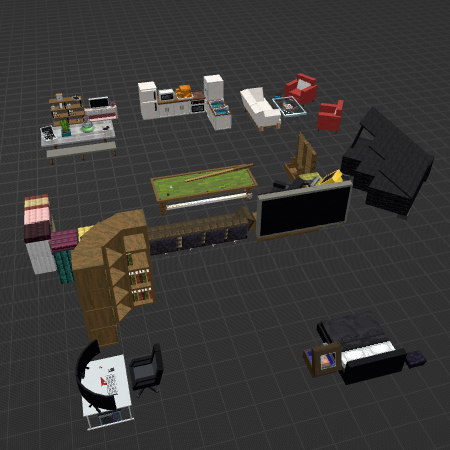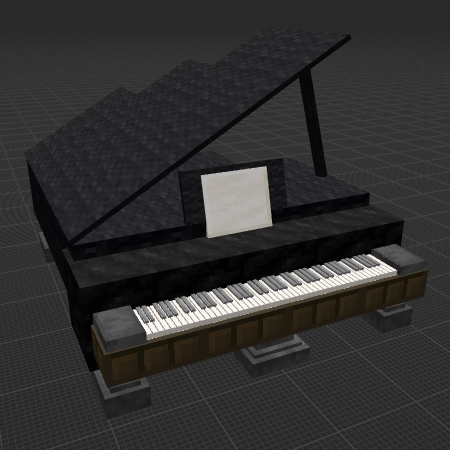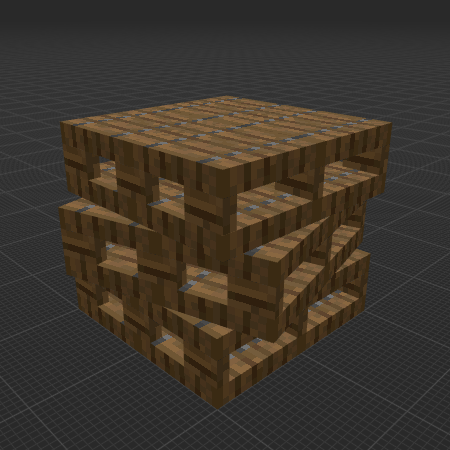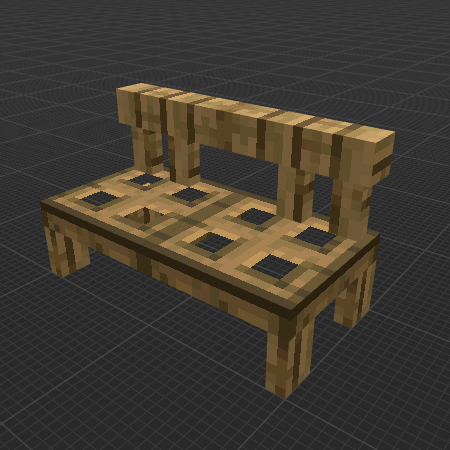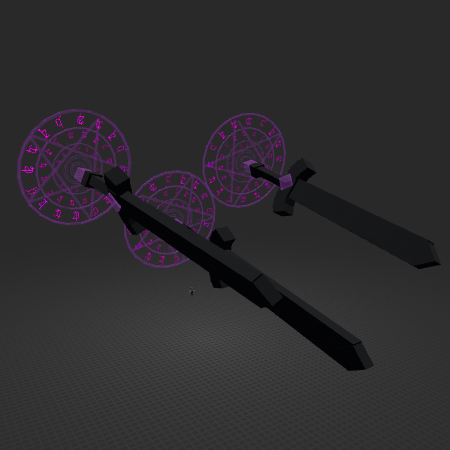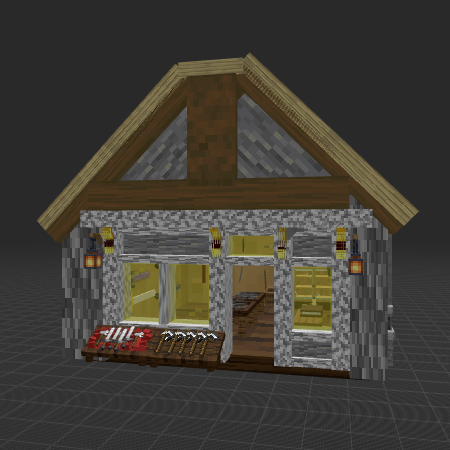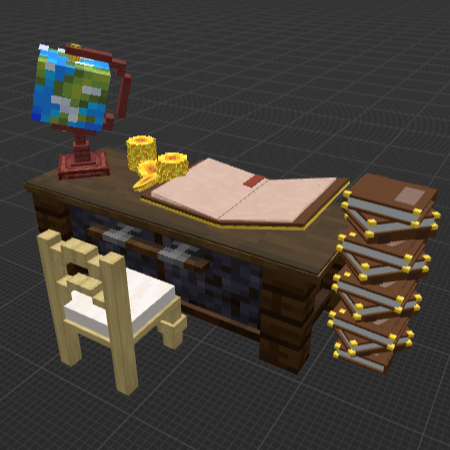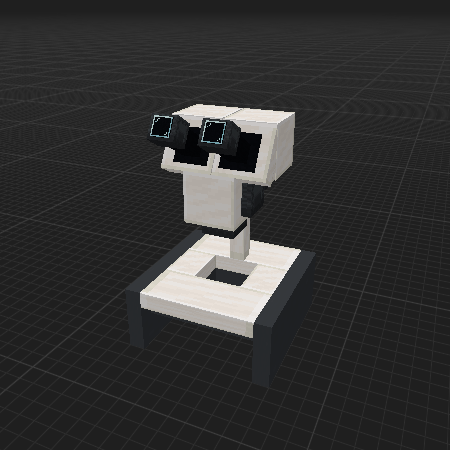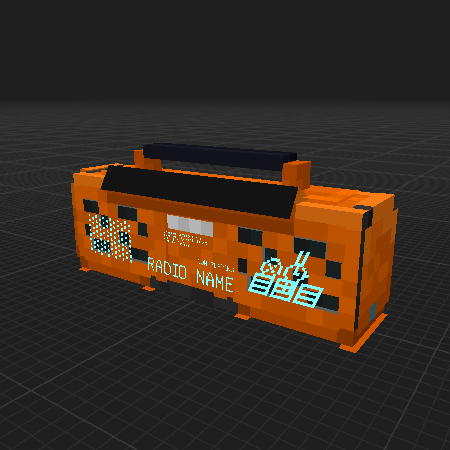Browse
 Decoration & Art 4926
Decoration & Art 4926
 Blocks & Slabs & Stair 3103
Blocks & Slabs & Stair 3103
 Interior & Furniture 2965
Interior & Furniture 2965
 Exterior & Architectural 2078
Exterior & Architectural 2078
 Characters & Creatures 1853
Characters & Creatures 1853
 Nature & Plant 1439
Nature & Plant 1439
 Environment & Places 1169
Environment & Places 1169
 Animals & Pets 1064
Animals & Pets 1064
 Devices & Equipment 1043
Devices & Equipment 1043
 Science & Technology 855
Science & Technology 855
 Industrial 734
Industrial 734
 Weapon & Military 719
Weapon & Military 719
 Food & Drink 634
Food & Drink 634
 Cars & Vehicles 465
Cars & Vehicles 465
 BDEngine Template 341
BDEngine Template 341
 Aircraft 139
Aircraft 139
 Watercraft 115
Watercraft 115
Categories
Home
 Decoration & Art 4926
Decoration & Art 4926
 Blocks & Slabs & Stair 3103
Blocks & Slabs & Stair 3103
 Interior & Furniture 2965
Interior & Furniture 2965
 Exterior & Architectural 2078
Exterior & Architectural 2078
 Characters & Creatures 1853
Characters & Creatures 1853
 Nature & Plant 1439
Nature & Plant 1439
 Environment & Places 1169
Environment & Places 1169
 Animals & Pets 1064
Animals & Pets 1064
 Devices & Equipment 1043
Devices & Equipment 1043
 Science & Technology 855
Science & Technology 855
 Industrial 734
Industrial 734
 Weapon & Military 719
Weapon & Military 719
 Food & Drink 634
Food & Drink 634
 Cars & Vehicles 465
Cars & Vehicles 465
 BDEngine Template 341
BDEngine Template 341
 Aircraft 139
Aircraft 139
 Watercraft 115
Sign In
Watercraft 115
Sign In
Categories
©2025 illystray Creations.
All Rights Reserved.
Not official Minecraft products. Not approved by or associated with Mojang.
All Rights Reserved.
Not official Minecraft products. Not approved by or associated with Mojang.
ИП Калгушкин Евгений Александрович
ИНН 301900300494
ОГРНИП 324300000001532
г. Астрахань, Россия
ИНН 301900300494
ОГРНИП 324300000001532
г. Астрахань, Россия